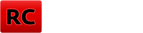Technické parametry
| Výrobce: | Durafly | Rozpětí: | 1030 mm | Hmotnost: | 1220 g |
| Kategorie: | Lietadla - elektrické | Délka: | 820 mm | Materiál: | EPO |
| Motor: | povodny, 3536 850 kv |
Popis
Vianocny darcek od manzelky  . Prplacka s vypletom, zjednotenie povrchov, uspinenie... Este bude nasledovat zhrdzavenie a opotrebenie kovovych casti a zdrevenenie drevenych casti. Inak vsetko pasovalo ako malo. A ostalo vela srobikov, cinania sa nejako rozsupli
. Prplacka s vypletom, zjednotenie povrchov, uspinenie... Este bude nasledovat zhrdzavenie a opotrebenie kovovych casti a zdrevenenie drevenych casti. Inak vsetko pasovalo ako malo. A ostalo vela srobikov, cinania sa nejako rozsupli 
 . Prplacka s vypletom, zjednotenie povrchov, uspinenie... Este bude nasledovat zhrdzavenie a opotrebenie kovovych casti a zdrevenenie drevenych casti. Inak vsetko pasovalo ako malo. A ostalo vela srobikov, cinania sa nejako rozsupli
. Prplacka s vypletom, zjednotenie povrchov, uspinenie... Este bude nasledovat zhrdzavenie a opotrebenie kovovych casti a zdrevenenie drevenych casti. Inak vsetko pasovalo ako malo. A ostalo vela srobikov, cinania sa nejako rozsupli 
ID Modelu: AM1126 | Zobrazeno: 4100 | Přidané: 27. 12. 2011 o 20:18 | Autor: igel
| Autor | Zpráva |
|
pajlotmato modelár Příspěvků: 1478 Moje modely Poslat zprávu |
Krááááásny model, táto S.E.5ka sa mi vždy páčila... |
|
igel modelár Příspěvků: 959 Moje modely Poslat zprávu |
Dik, akurat ako obycajne u cinanov maly priestor na baterku. Vzdy to spravia presne na rozmer a neberu do uvahy ze z baterky trcia zboku kable. |
|
shani modelár Příspěvků: 252 Moje modely Poslat zprávu |
Parada,toto je z Hk. |
|
wilder01 modelár Příspěvků: 63 Moje modely Poslat zprávu |
Zdravim. Krasny WW1 warbird. Podvozok vypada dost krehko plastovo..je to vystuzene niecim odolnejsim ako je plast? Aj jeho uchytenie k trupu je odolne? Su tam nejake vazne konstrukcne nedostatky kvoli ktorym je treba nieco prerabat? |
|
igel modelár Příspěvků: 959 Moje modely Poslat zprávu |
Netreba s tym trieskat o zem, potom staci aj takyto podvozok. Ale vazne, zjavne je len na asfalt |
|
palci72 modelár Příspěvků: 1053 Moje modely Poslat zprávu |
ja mam podobny ale o niekolko cm kratsie rozpetie je to naozaj pekny model a aj pekne lieta mam 2 baterky ale nestiham ich nabijat skusal som ho na asfalte je to krasny vzlet aeste krajsie je pristavanie ale musel som poriesit poletovanie u nas za dedinou pretoze sa mi neda stale chodit na letisko mam pokosenu luku na vysku 2cm cca 60x15m a staci mu to vpohode na rozbeh a aj na pristavanie mam 30a regulator a pouzivam 3clanok 2200ma lietam s nim cca na 40percent plynu a vpohode vydrzi vo vzduchu 20-23min dt edy |
|
Rohithsol modelár Příspěvků: 6 Moje modely Poslat zprávu |
Introduction: MeetMe is a popular social networking platform that allows users to connect with new people and engage in various activities online. However, there may come a time when users want to deactivate their MeetMe accounts for various reasons, such as privacy concerns or a desire to take a break from social media. In this article, we'll explore how to deactivate a MeetMe account and provide guidance on accessing MeetMe support for assistance with account-related issues. Deactivate MeetMe Account: Deactivating a MeetMe account is a straightforward process that can be done directly through the platform's settings. To deactivate your MeetMe account, log in to your MeetMe account and navigate to the "Settings" or "Account" section. From there, look for the option to deactivate or delete your account and follow the prompts to complete the process. Keep in mind that deactivating your MeetMe account will remove your profile from the platform and erase your account data, including your friends list and chat history. For step-by-step instructions on how to deactivate your MeetMe account, visit deactivate meetme account. This resource provides guidance on the deactivation process and ensures that you can easily deactivate your MeetMe account whenever you choose. MeetMe Deactivate Account: If you're looking to deactivate your MeetMe account, you may be wondering how to initiate the process. Deactivating a MeetMe account involves accessing your account settings and locating the option to deactivate or delete your account. Once you've found the appropriate option, follow the prompts to confirm the deactivation of your account. It's important to note that deactivating your MeetMe account is irreversible and will permanently remove your profile and associated data from the platform. For assistance with deactivating your MeetMe account, explore meetme deactivate account. This resource provides step-by-step instructions on how to deactivate your MeetMe account, ensuring a smooth and hassle-free process. MeetMe Support: In instances where users encounter difficulties with their MeetMe accounts or need assistance with account-related issues, MeetMe support is available to provide guidance and assistance. Users can access MeetMe support through various channels, such as the platform's help center, FAQs, or contacting customer support directly. MeetMe support representatives are knowledgeable and equipped to assist with a wide range of account-related inquiries, including account deactivation, privacy settings, and account security. For assistance with MeetMe account-related issues or questions, visit meetme support. This resource provides access to MeetMe support resources and ensures that users can easily find answers to their questions or get assistance with account-related concerns. Conclusion: In conclusion, deactivating a MeetMe account is a straightforward process that can be done directly through the platform's settings. By following the provided guidance and accessing MeetMe support resources when needed, users can easily deactivate their accounts and address any account-related issues they may encounter. Whether you're looking to take a break from social media or address privacy concerns, MeetMe provides the necessary tools and support to help users manage their accounts effectively. |
- Přidat komentář