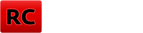Technické parametry
| Výrobce: | Ja | Rozpětí: | 170 mm | Hmotnost: | 2100 g |
| Kategorie: | Autá - elektrické | Délka: | 350 mm | Materiál: | alu, plast |
| Motor: | určite elektrika |
Popis
Podarilo sa mi zohnať karosériu Suzuki Jimny 1:10
Voľba podvozku padla na ECX Temper 1:18
Voľba podvozku padla na ECX Temper 1:18
ID Modelu: AM6877 | Zobrazeno: 40627 | Přidané: 23. 3. 2016 o 17:40 | Autor: misho222
| Autor | Zpráva |
|
misho222 modelár Příspěvků: 1964 Moje modely Poslat zprávu |
Vďaka moc  |
|
Rohithsol modelár Příspěvků: 6 Moje modely Poslat zprávu |
Introduction: Amazon Alexa has transformed the way we interact with our homes, offering voice-activated assistance for a wide range of tasks and commands. However, there are times when Alexa may encounter issues and fail to respond to commands, leading to frustration for users. In this article, we'll address common problems such as Alexa not responding and provide troubleshooting tips to help resolve these issues. Alexa Does Not Respond: Encountering situations where Alexa does not respond can be perplexing, especially when you're accustomed to seamless voice interactions. There are several potential reasons for this issue, including connectivity problems, device errors, or software glitches. To troubleshoot this issue, start by checking the Wi-Fi connection status of your Alexa device, ensuring it is connected to the internet and has a stable connection. Additionally, try restarting the device, ensuring it is within range of the Wi-Fi router, and checking for any firmware updates. For troubleshooting tips and solutions to address Alexa not responding issues, visit alexa does not respond. This resource offers guidance on diagnosing and resolving common issues that may be preventing Alexa from responding to commands, ensuring seamless voice interactions. Alexa Is Not Responding: Experiencing situations where Alexa is not responding can be frustrating, especially when you rely on Alexa for various tasks and functions. This issue can occur due to factors such as network congestion, server outages, or conflicts with other devices on the network. To troubleshoot this issue, try power cycling your Alexa device, checking for any Wi-Fi interference, and ensuring that your device is running the latest software updates. Additionally, consider restarting your router or modem to refresh the internet connection. For assistance with addressing Alexa is not responding issues, explore alexa is not responding. This resource provides comprehensive troubleshooting steps to help you identify and resolve common issues that may be affecting Alexa's responsiveness, ensuring seamless voice interactions. Alexa Not Responding: Encountering situations where Alexa is not responding can be perplexing, especially when you rely on its functionality for daily tasks. This issue can arise due to several factors, including connectivity issues, device errors, or software glitches. To troubleshoot this issue, start by ensuring that your Alexa device is properly connected to the internet and has a stable Wi-Fi connection. Additionally, try power cycling the device, checking for any updates, and verifying that the device's microphone is not obstructed. For troubleshooting tips and solutions to address Alexa not responding issues, visit alexa not responding. This resource offers guidance on diagnosing and resolving common issues that may be preventing Alexa from responding effectively, ensuring seamless interactions with your smart assistant. Alexa Not Responding to Commands: Experiencing situations where Alexa does not respond to commands can be frustrating, especially when you're trying to accomplish specific tasks or control smart home devices. This issue can occur due to various reasons, such as miscommunication, network issues, or compatibility issues with connected devices. To troubleshoot this issue, try phrasing your commands clearly and concisely, ensuring that your Alexa device is connected to the internet and has a strong Wi-Fi signal. Additionally, check for any updates to the Alexa app or connected devices that may be causing compatibility issues. For assistance with addressing Alexa not responding to commands issues, explore alexa not responding to commands. This resource provides comprehensive troubleshooting steps to help you identify and resolve common issues that may be affecting Alexa's responsiveness to commands, ensuring seamless interactions with your smart assistant. Alexa Not Responding to Voice: Encountering situations where Alexa is not responding to voice prompts can be particularly frustrating, as it undermines the core functionality of the device. This issue can occur due to factors such as background noise, microphone issues, or voice recognition errors. To troubleshoot this issue, try reducing background noise in the environment, ensuring that the device's microphone is not obstructed, and retraining Alexa to recognize your voice if necessary. For assistance with addressing Alexa not responding to voice issues, visit alexa not responding to voice. This resource offers troubleshooting guidance and tips to help you resolve common issues that may be affecting Alexa's responsiveness to voice prompts, ensuring seamless interactions with your smart assistant. Conclusion: In conclusion, encountering issues where Alexa is not responding to commands or voice prompts can be frustrating, but with the right troubleshooting steps and support resources, these issues can often be resolved effectively. By following the tips outlined in this article and seeking assistance from Alexa support when needed, users can ensure smooth and reliable interactions with their smart assistant, enhancing their overall smart home experience. |
- Přidat komentář