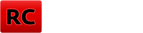| autor | zpráva |
|
RCtoy modelár Příspěvků: 53 Moje modely Poslat zprávu |
Ahojte , mám takú vec ..neviete ako mám spraviť mix na futaba t6ex na vztlakove klapky ..vždy mi idú opačne a nie naraz spolu dolu ..skúšal som aj reverz na samostatne servo a nepomohlo vždy jedno ide hore alebo dole …a keďže ku tej vysielačke už roky nemám manuál ..tak ma zaujíma či by mi vedel niekto vedel poradiť alebo niečo iné skúsiť ? |
|
marianr modelár Příspěvků: 1466 Moje modely Poslat zprávu |
vyhľadávač futaba t6ex manual druhý odkaz |
|
RCtoy modelár Příspěvků: 53 Moje modely Poslat zprávu |
Skôr tie krídelká či pôjdu nastaviť |
|
milos.b modelár Příspěvků: 1209 Moje modely Poslat zprávu |
RCtoy - s vysielačkou F-6EX veľa "vody nenamútiš" (mal som ju ako moju prvú Tx), veľa si toho už nepamätám, ale: - veľmi nedoporučujem použiť krídielka aj ako vztlakové klapky (aerodynamika), ale pokiaľ silou-mocou chceš, tak vyskúšaj, no potom musíš mať zapojené každé krídielko na samostatný kanál a použiť fciu Flaperon - predpokladám, že typ modelu AKRO - pokiaľ chceš samostatné krídielka a samostatné vztlakové klapky, tak krídielka na jeden kanál (zapojenie Y) a klapky zapojiť do 5.kanálu, tiež cez "Y" a jedno servo otočiť zrkadlovo o 180° oproti tomu druhému - stiahni si manuál a skúšaj, no so 6.kanálovou Tx zázraky nečakaj. Pokiaľ sa v niečom mýlim, tak ma opravte - manuál už nemám, tak lovím len v pamäti. |
- Odpovědět
Musíte byť prihlásený na pridávanie príspevkov.