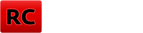| autor | zpráva |
|
watson220 modelár Příspěvků: 1153 Moje modely Poslat zprávu |
|
|
Sojha18 modelár Příspěvků: 29 Moje modely Poslat zprávu |
Zdravím chlapy kto by mi tu vedel pomocť nastaviť KDS 450? |
|
Peter team RCPortál Příspěvků: 2167 Moje modely Poslat zprávu |
pomôcť ti viem.... len si kúsok od ruky..... |
|
Ludo_ZA modelár Příspěvků: 567 Moje modely Poslat zprávu |
RIP |
|
Anikethsol modelár Příspěvků: 4 Moje modely Poslat zprávu |
If you're encountering issues or need assistance with your HP Samsung printer or Samsung Xpress M2020 printer's wireless setup, as well as connecting your Canon Pixma printer to WiFi, here's a guide to help you: HP Samsung Printer Support: For support with your HP Samsung printer, including setup, troubleshooting, and maintenance, you can contact HP Samsung printer support. They can provide assistance with wireless setup, driver installation, connectivity issues, and other printer-related inquiries. Refer to the documentation provided with your printer for contact information or visit the HP Samsung support website. Samsung Xpress M2020 Wireless Setup: To set up your Samsung Xpress M2020 printer for wireless printing, follow these steps: Press the WPS button on your router. Press and hold the WPS button on the printer for about 2-3 seconds. The printer will attempt to connect to the wireless network automatically. If your router doesn't support WPS, you can manually connect the printer to WiFi by accessing the printer's menu and navigating to the wireless settings. Select your WiFi network from the list and enter the password when prompted. Samsung Printer Help: If you need assistance with your Samsung printer, such as troubleshooting printing issues, configuring settings, or connecting to WiFi, you can refer to the printer's user manual or contact Samsung printer support. They can provide guidance on resolving common problems and optimizing printer performance. Samsung Printer WiFi Setup: To set up WiFi on your Samsung printer, access the printer's menu, navigate to the wireless settings, and select your WiFi network from the list. Enter the WiFi password when prompted to establish the connection. Ensure that the printer is within range of your WiFi network for optimal performance. Samsung Printer Support Phone Number: If you require further assistance with your Samsung printer, you can contact Samsung printer support via phone. Trained support representatives can provide troubleshooting assistance, answer questions about printer features and functionality, and offer guidance on resolving technical issues. Connect Canon Pixma Printer to WiFi: To connect your Canon Pixma printer to WiFi, follow these general steps: Ensure that your printer is turned on and in setup mode. Press and hold the WiFi button on the printer until the indicator light flashes. Navigate to the WiFi settings on your computer or mobile device. Select the WiFi network with the printer's name (SSID) from the list. Enter the WiFi password when prompted. Canon Pixma Printer Wireless Setup: Once connected to WiFi, you can install the printer drivers and software on your computer or mobile device to enable wireless printing. Visit the Canon website to download the latest drivers and follow the on-screen instructions to complete the setup process. Set Up Canon Pixma Printer: To set up your Canon Pixma printer, refer to the setup guide or user manual provided with the printer. Follow the step-by-step instructions to assemble the printer, install ink cartridges, connect to WiFi, and install printer drivers and software on your computer or mobile device. Once set up, you can start printing wirelessly and enjoy the features of your Canon Pixma printer. If you encounter any difficulties during the setup process or require further assistance, you can contact Canon support for guidance and support. Absolutely! Here's your content with URLs in BBCode format: HP Samsung Printer Support: If you're facing issues with your HP Samsung printer, you can rely on HP Samsung printer support for expert assistance. Their dedicated team can help troubleshoot any problems and ensure your printer is functioning smoothly. Connect Canon Pixma Printer to WiFi: Setting up your Canon Pixma printer to connect to WiFi is essential for convenient printing from multiple devices. Follow the step-by-step guide provided at this link to seamlessly configure your printer to your WiFi network. |
- Odpovědět
Musíte byť prihlásený na pridávanie príspevkov.